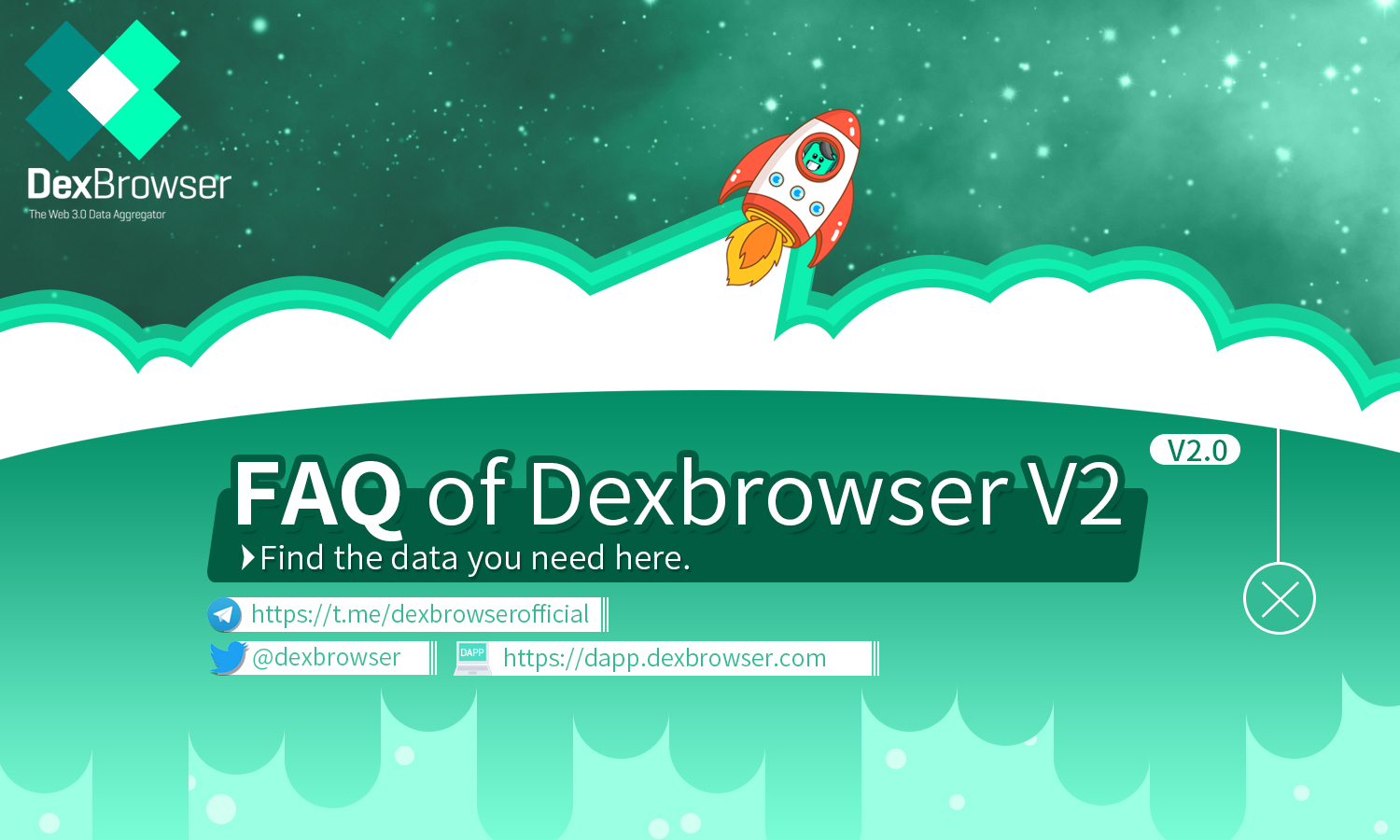
SPECIAL ANNOUNCEMENT
Now the Dexbrowser V2 has been released. Below are some questions users may have while using. Check it out.

1. How can I log in to Dexbrowser V2?
To log in to Version 2 of Dexbrowser, please visit the official link: https://dapp.dexbrowser.com
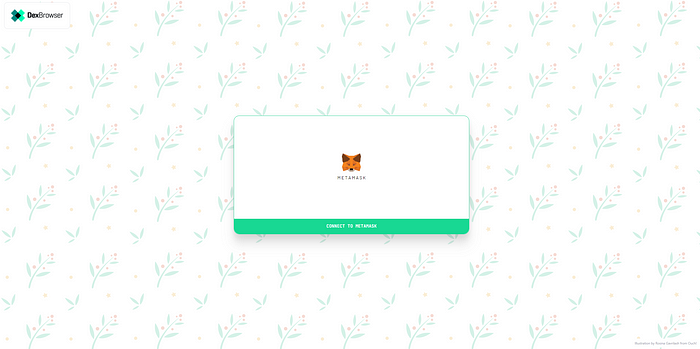
Log in with the Metamask wallet and select the Fantom network.
You can access the following information from the Dashboard on the Dexbrowser homepage:
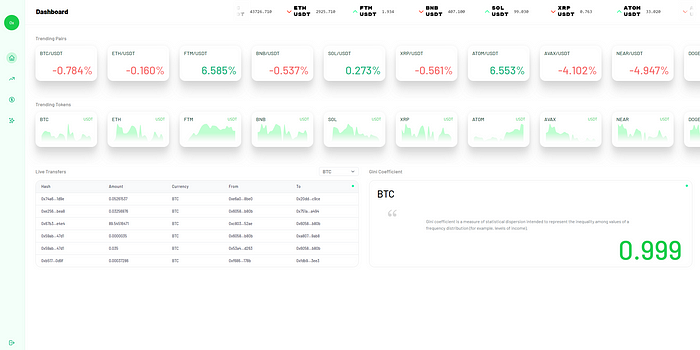
● Check the scroll bar above to see the real-time currency price;
● In Trending tokens, you can see the growth or decline ratio of the currency price, so as to judge the price trend of the currency;
● In Live Transfers, you can see the real-time transfer data on the chain. Click on the upper right corner to switch currencies.
● In Gini Coefficient, you can view the Gini coefficient of a currency.
Note: “Gini coefficient Gini coefficient (English: Gini index, Gini Coefficient) refers to a common indicator used internationally to determine the income gap of inhabitant in a state or region. “1” is the maximum Gini coefficient, and the minimum is equal to “0” The closer the Gini coefficient is to 0, the more parallel the income distribution is.” This refers to the balance of the balance on the chain.
For example, the Gini coefficient of BTC is 0.99, which means that the BTC balance of users on the Fantom chain varies greatly.
Currently, the DEX page shows data from the Spookyswap platform. In the upper right corner, you can switch to view “General” or a “Pairs.”

This page presents the data reference of TVL (Total Value Locked), change and risk. Its trend can be seen visually in the TVL line chart.
Below the line chart, you can view the Category (DEX or CEX), Audit (whether it has passed the audit), and the Token type. You can click on the Contacts in the lower right corner to view its contact information for further connection.
After switching to a trading pair, users can view the data of 7 trading pairs.
Transaction data from one currency to another is visualized in the list.
The platform supports BTC, CRV, AAVE, CREAM, SNX, BOO, and GEIST. Users can choose from the drop-down menu on the left side of the page.
Follow these steps to access the information displayed on the Token page:

Select the currency type at the top. You can see the number of transactions per hour in the first table.
The volume per hour is shown in the second table.
Below you can view real-time transfer information, including hash value, transfer-out address, transfer-in address, amount, block height, and other information.
The following information is displayed on the Insight page:
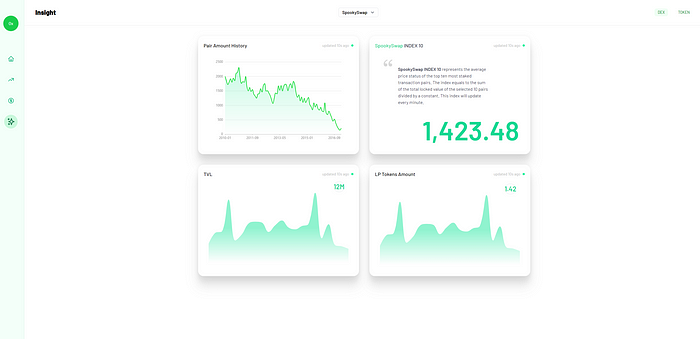
● Pair Amount History: The scale of trading pairs.
● SpookySwap INDEX 10: Represents the average price status of the top 10 staking trading pairs. The index is equal to the sum of the total lock values of the selected ten pairs divided by a constant. The index is updated every minute.
● TVL: Display the total lock-up volume.
● LP Tokens Amount: The amount of LP tokens.
To switch wallets, click the small arrow button in the lower-left corner to return to the initial page for switching.
Dexbrowser, the premier Web3 data aggregator, is developing a suite of tools to make decentralized trading more accessible and profitable to all. Decentralized trading, liquidity pools, and staking solutions are widespread yet often difficult to access in the current landscape. Dexbrowser aims to combine all of these aspects under one roof to make them more accessible and help users achieve much higher profitability than before.
 Share
Share